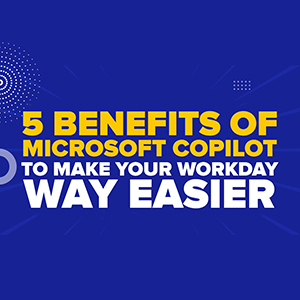
Imagine having a smart assistant that helps you breeze through your daily tasks, making your workday smoother and more productive. That’s exactly what Microsoft Copilot does with the power of AI. Whether you’re drafting emails, organizing your calendar, or collaborating with your team, Microsoft Copilot is there to lend a hand.
In this blog, we’ll explore how these 5 benefits of using Microsoft Copilot enhances your workday by simplifying complex tasks, boosting your productivity, and making your work life a lot easier.
5 Benefits Of Using Microsoft Copilot
1. Streamlined E-mail Management
Tired of drowning in your inbox? Microsoft Copilot offers a solution to this problem by providing automated sorting and response suggestions. This means that your emails can be categorized based on their content, priority, or sender, allowing you to focus on the most important messages first. Additionally, Microsoft Copilot can suggest responses based on the content of the email, saving you time in crafting replies. This feature is particularly useful for repetitive emails that require similar responses.
2. Swift Document Drafting
Microsoft Word just got smarter. Based on your input or brief, Microsoft Copilot can generate content, helping you create polished documents in a fraction of the time. For example, if you’re drafting a report on cybersecurity, Microsoft Copilot can generate relevant content based on the latest trends and data in cybersecurity, ensuring your report is up-to-date and informative.
3. Data-Driven Spreadsheet Analysis
Excel spreadsheets no longer need to be daunting. You can input your data into Excel, and Microsoft Copilot will analyze it, identify trends, and even create visual representations of the data, such as graphs or charts. This makes interpreting the data much easier and can help inform your data-driven decisions.
4. Meeting Summaries Made Easy
Endless meetings? Copilot’s got your back. It automatically generates summaries for your Microsoft Teams meetings, saving you from note-taking drudgery. After each meeting, you’ll have a concise summary of the key points discussed, saving you the hassle of note-taking. This feature ensures that you never miss important information and can easily refer back to the meeting’s content when needed.
5. Professional Presentations
Save time and elevate your slides to a professional level. With a simple prompt, Microsoft Copilot can generate a presentation based on your content, complete with professional-looking slides. This not only saves you time but also ensures your presentation will impress your audience.
From mundane tasks to deep insights, Copilot is no doubt your reliable virtual assistant. Ready to enhance your workday? Contact us to help you set up your Microsoft Copilot or take our FREE Cybersecurity Risk Assessment NOW!
Darryl Cresswell
CEO & President
MYDWARE IT Solutions Inc.




