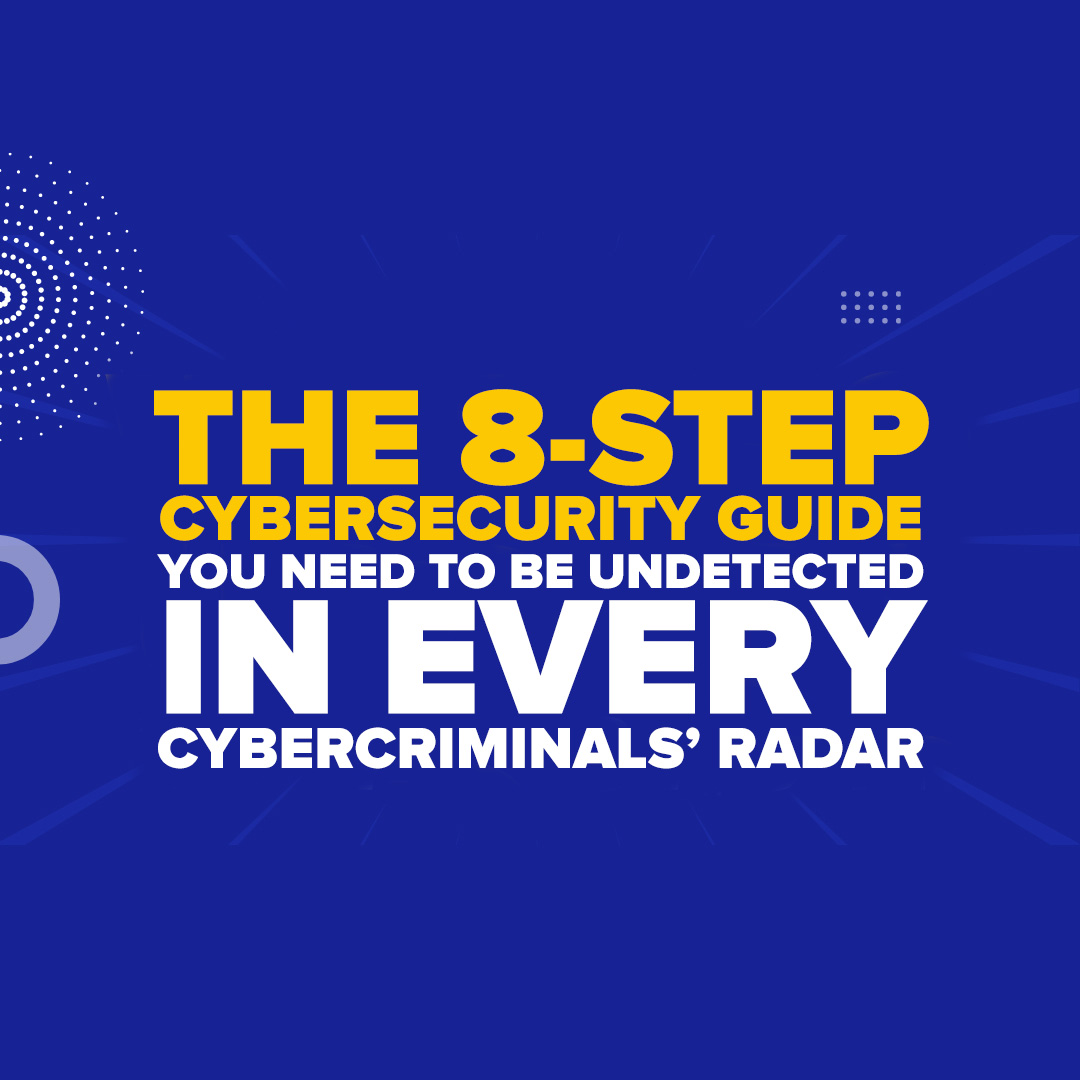
In an increasingly digital world, securing your business from cyber threats is crucial. It’s like keeping off digital zombies – except these ones want your data, not your brains! Our comprehensive guide offers essential steps to stay ahead of cybercriminals, protecting your assets and ensuring peace of mind. Now, let’s cover the 8-step guide to keep you and your business secure and the most dangerous cyber threats the world of technology has to offer:
Common Lethal Cyber Threats
Cyber threats lurk around every corner, posing serious risks to businesses of all sizes. From phishing scams to malware attacks, these threats are not only deadly but also pervasive, striking when least expected- just like getting a surprise visit from your friendly neighborhood’s favorite... ‘karen’. Join us as we explore the most prevalent cyber threats, understand their severity, and learn how to fortify your defenses against them!
Phishing Attacks
It's when sneaky emails or messages try to fool you into sharing personal stuff like passwords or credit card numbers. They look real, like they're from companies you trust, so it's tricky to know they're fake.
For example, you get an email that looks like it's from your bank. It says you need to update your account by clicking a link. But when you look closer... sike! you see mistakes in the email address and grammar. This email is trying to trick you into giving away your personal info. Now is the perfect time to report this sender/email.
Ransomware
Ransomware encrypts a user's data, making it unusable until a ransom is paid to the attacker, usually in cryptocurrency. This underscores the importance of cybersecurity measures to prevent such attacks and protect sensitive data from being held hostage.
Imagine you get an email that seems to be from your job, asking you to open a file. But when you do, your computer suddenly stops working, and a message pop up saying your files are locked. Now you’re shaking... you panic as it asks for money to unlock them. You must decide: do you pay the money and hope you get your files back, or do you risk losing them forever? It's like someone holding your computer hostage until you pay up (typically ranges from the price of 2 Lamborghinis to a 3-story mansion from Upper Mount Royal).
Think of ransomware as the cyber version of a ransom note, but instead of a kidnapper, it's your computer's files.
Man-in-the-Middle Attacks
This happens when bad actors intercept communication between two parties- like passing a note in class, but the class ‘gossip girl’ Bridgette intercepts it, adds false details, and shares it with everyone. This could be when you're sharing information online, like passwords or credit card details. Cybercriminals use this tactic to steal your data or put harmful stuff on your device. Knowing about MitM attacks helps you stay safe online and protect your personal info from being stolen.
Let's say you're sending a message to your friend Bob. You type it out on your computer and hit send. However, unbeknownst to you, there's a cybercriminal lurking in the middle of your connection, intercepting your message before it reaches Bob. This cybercriminal can read, modify, or even block your message without either you or Bob knowing... creepy right?
Malware
It is bad software like viruses and spyware. It's made to hurt or take advantage of devices and networks. Understanding malware helps keep your devices safe from cyber threats.
Picture getting an email from a fake delivery company, asking you to open an attachment about a package. You click, thinking it's real, but it's malware – bad software. It infects your device, making it act weird and maybe stealing your info.
Social Engineering
A tactic commonly employed by cybercriminals to deceive users. Social engineering goes beyond technical methods and involves manipulating individuals into divulging confidential information. This may include impersonating trusted individuals or organizations, such as pretending to be a colleague or a reputable company, to gain access to sensitive data.
Like a scammer posing as a lottery official, congratulating you on winning, but asking for a "processing fee" to claim your prize
8 Ways to Prevent Cyber-Attacks
While you may have seen numerous ways to keep yourself protected from cyber-attacks across the internet like the SLAM method. We- MYDWARE IT Solutions, figured out more than a full guide that you can utilize to keep yourself secured from these ruthless cybercriminals.
Create A Strong Password
Strong passwords should incorporate a combination of uppercase and lowercase letters, numbers, and symbols to increase complexity and resilience against cyber-attacks. It's crucial to avoid using common words or phrases that can be easily guessed by hackers. Additionally, updating passwords regularly adds an extra layer of protection against unauthorized access to accounts.
Passwords are like secret handshakes for your digital world. Make it tricky to keep hackers away.
Utilize 2 Factor Authentication
2FA adds an extra layer of protection by requiring a second piece of information, such as a text message code, in addition to the usual password. This means that even if a hacker manages to obtain your password, they will still need access to your phone or another authorized device to successfully log in. By enabling 2FA wherever possible, users can significantly reduce the risk of unauthorized access to their accounts and enhance overall cybersecurity.
Picture 2FA as the superhero duo for your password, like Iron Man and Captain America. Two heroes, one goal: defending your accounts.
Update Software
Cybercriminals frequently target outdated software, exploiting vulnerabilities to gain unauthorized access to systems or data. To safeguard against such threats, it's crucial to regularly update all software, including antivirus programs and operating systems. These updates often include patches and fixes to address known security vulnerabilities, strengthening the overall security posture of your digital environment.
Think of software updates as a daily exercise routine - you do it to strengthen your muscles and fend off cyber bullies.
Back Up Your Data
By maintaining backups in multiple secure locations, you can mitigate the risk of permanent data loss and ensure continuity of operations in the event of an unforeseen incident. Secure backups serve as a safety net, allowing users to restore their data efficiently and minimize downtime.
Ensure That URLS Starts With HTTPS
Websites with "https" in their URLs indicate a secure connection, encrypting data transmitted between the user's browser and the website's server. This encryption helps protect sensitive information from interception by cybercriminals. Verifying the presence of "https" in the URL adds an extra layer of security and reduces the risk of data breaches or unauthorized access to personal information.
Avoid Public Networks For Sensitive Transactions
Public Wi-Fi networks are often targeted by cybercriminals, making them risky for transmitting sensitive information such as passwords or financial details. However, if you need to use public Wi-Fi, it's recommended to use a Virtual Private Network (VPN) for more secure browsing. A VPN encrypts your internet connection, enhancing privacy and security by creating a secure tunnel between your device and the internet.
Don't Leave Accounts Logged In
Leaving your account logged in on such devices increases the risk of someone else accessing your account without permission. Unauthorized access could lead to privacy breaches, identity theft, or other security issues. By ensuring that account logins are not left unattended, users can mitigate the risk of unauthorized access and protect their personal information and digital assets from being compromised.
Look Out For Suspicious Links
If an email or message seems unusual or unexpected, it's important to be wary and exercise caution. Before clicking on any links provided in such messages, it's advisable to verify with the sender directly to confirm the authenticity of the communication. This precautionary measure helps protect against phishing scams, malware infections, and other cyber threats that often disguise themselves as legitimate messages from trusted contacts.
With our comprehensive approach, you can navigate the digital landscape confidently, ensuring the safety of your assets and uninterrupted business operations. Stay vigilant, stay protected, and stay ahead of cyber threats.
Don’t be the next victim. Take the opportunity to get a FREE Cybersecurity Risk Assessment—that's right, it costs absolutely nothing! All it takes is one click to identify how vulnerable your business is—no payment upfront.




