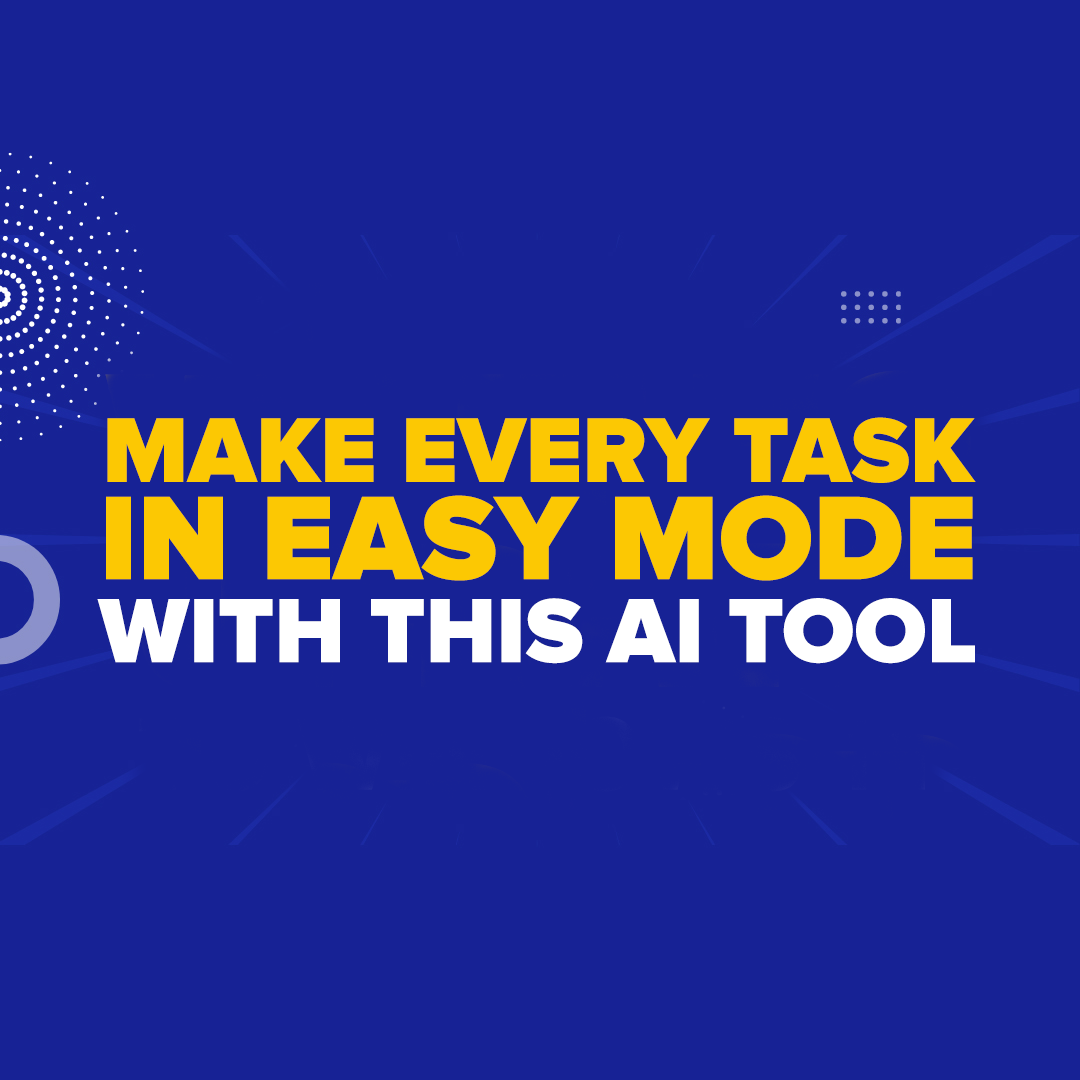
Imagine having an assistant that never gets tired and handles everything from drafting emails to managing meetings. Sounds like a game-changer, right? That’s exactly what Microsoft Copilot offers—a smart, AI-driven tool integrated directly into the Microsoft apps your business already relies on. Designed to take care of repetitive tasks, Copilot allows your team to focus on what really matters.
What Is Microsoft Copilot?
Microsoft Copilot is an AI-powered assistant that’s embedded into the Microsoft Office suite. It helps with a variety of tasks, whether you’re writing reports, analyzing data in Excel, or managing meetings through Teams. The beauty of Copilot lies in its simplicity—you don’t need to be tech-savvy to use it. If you can use Word, you can use Copilot.
If you won’t believe us, there’s actually 7 reasons why everyone’s turning to CoPilot!
4 Ways How Microsoft Copilot Can Boost Your Business
1. Built into Microsoft 365 for Seamless Integration
Copilot is fully integrated into Microsoft 365, the platform your team already knows and uses every day. This eliminates the need for additional installations or training. Whether you’re in the office or working remotely, Copilot is accessible across all devices, keeping your productivity on track.
2. Automates Routine Tasks
A large chunk of your workday is spent managing emails or setting up meetings—tasks that can be time-consuming and tedious. Copilot helps by summarizing email threads and even suggesting responses. You can skip the clutter and focus on more important tasks without wasting time on administrative work.
3. Enhances Collaboration in Teams Meetings
Copilot goes beyond just simplifying admin work. After a Teams call, it automatically generates a meeting summary, capturing key decisions, action items, and tasks. It helps you stay organized without having to worry about missing important details, so your team can move forward with confidence.
4. Boosts Creativity with AI-Generated Drafts
Copilot is also a valuable tool when you need a creative boost. Struggling to start a proposal or presentation? With just a few prompts, Copilot can generate a draft or outline, allowing you to focus on refining and personalizing the content. You no longer have to stare at a blank screen—Copilot helps you get started quickly.
If you want to learn more about benefits of using CoPilot, click here.
Transform Your Workday with AI Assistance
By automating routine tasks and providing creative support, Microsoft Copilot transforms your workplace into a more productive and efficient environment. It not only takes care of the little things but also allows your team to focus on high-value tasks that drive growth and innovation.
Microsoft Copilot is more than just an assistant—it’s a tool that empowers your team to work smarter, not harder. Ready to explore how Copilot can enhance your business operations? Contact us and we’re here to help—much better if you take our FREE Cybersecurity Risk Assessment NOW!
Darryl Cresswell
CEO & President
MYDWARE IT Solutions Inc.




