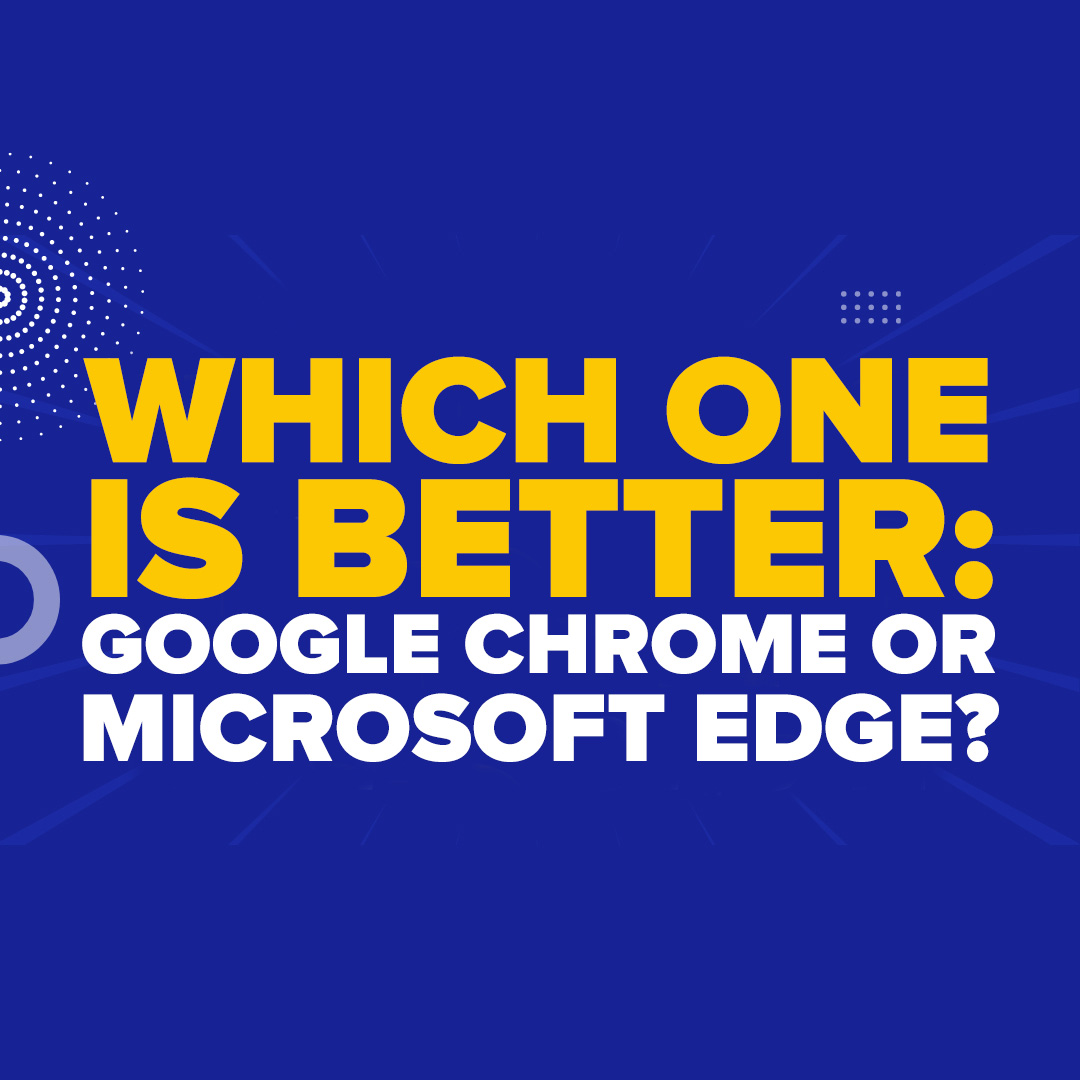
Can't decide on your browser or looking to make a switch? You're in the right place! In today’s tech tip, we’re diving into the showdown between two of the most popular web browsers: Google Chrome and Microsoft Edge. Let’s see which one deserves a spot as your go-to browser!
Google Chrome And Microsoft Edge Comparison
Extension Showdown
Extensions are the sprinkles on your browser cupcake. They add extra functionality and customization options to your browsing experience.
- Microsoft Edge: Edge extensions tend to favor larger developers, making smaller developers harder to find. It’s like trying to spot a snowflake in a blizzard.
- Google Chrome: With Chrome, you can install extensions from the Chrome Web Store, where both big and small developers get their time in the spotlight.
Security Features
When it comes to security, both browsers pack a punch, but who hits harder?
- Google Chrome: Chrome uses enhanced protection, giving users more control over their data privacy. Think of it as having a personal bodyguard for your online info.
- Microsoft Edge: Edge uses SmartScreen Defender, which blocks malware and protects against phishing attempts. It’s like having a superhero who fights off internet villains.
Search Engine Preferences
The search engine can make or break your browsing experience.
- Google Chrome: Naturally, Chrome uses the Google search engine, the behemoth of online search.
- Microsoft Edge: Edge, on the other hand, uses Bing. It’s like choosing between Batman and Robin. Both are heroes, but one clearly leads the pack.
Syncing Across Devices
Syncing is essential for a seamless browsing experience across multiple devices.
- Google Chrome: Chrome excels at syncing information across devices. Your bookmarks, history, and passwords follow you like a loyal puppy.
- Microsoft Edge: Edge is still catching up in this department, making it a bit like a cat—sometimes it’s there, sometimes it’s not.
Tab Management
Managing tabs can either make your browser feel like a well-organized office or a chaotic mess.
- Google Chrome: Chrome allows you to align your tabs horizontally. It’s simple and straightforward.
- Microsoft Edge: Edge goes a step further by letting you arrange tabs both horizontally and vertically. It’s like having the option to organize your files in cabinets or stacks.
Performance: Performance can be a deal-breaker for many users, especially if you’re juggling multiple tasks.
- Google Chrome: Chrome is known for its higher RAM consumption. It’s the heavyweight champion in the ring, but it can slow down your computer.
- Microsoft Edge: Edge, however, is lighter on RAM, making it the sleek, speedy contender.
Which Browser Should You Choose?
These differences might seem minor, but they add up when you’re using these browsers every day. Whether it’s the power of Google’s search engine, the versatility of Edge’s tab management, or the seamless syncing of Chrome, each browser has its own unique strengths.
In the end, the best browser for you depends on your specific needs and preferences. Take MYDWARE IT Solutions Inc. FREE Cybersecurity Risk Assessment or contact us to give you the best advice on which one makes your browsing experience smoother, faster, and more enjoyable!
Darryl Cresswell
CEO & President
MYDWARE IT Solutions Inc.




