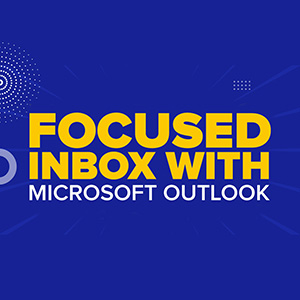
In today's tech tip, we'll explore a highly valuable feature in Outlook known as the "Focused Inbox." This function helps streamline your email management, categorizing your messages based on their significance, which can prove to be a major time-saver.
The Focused Inbox within Outlook is a tab that intelligently organizes your emails. It takes into account the importance of each message and separates them accordingly. Emails that are considered less important are sorted into a different tab.
This smart system identifies emails and contacts with which you frequently interact while effectively filtering out automated and irrelevant bulk emails. The best part is that it caters to both personal and professional accounts, enhancing your email experience across the board.
The convenience of this feature extends to your ability to effortlessly switch emails between the Focused and "Other" tabs. Simply right-click on the email and choose the "Move to Focused" or "Move to Other" option, allowing you to tailor your email organization to your needs.
If, for any reason, you prefer not to use this feature, you can easily toggle it off by heading to the "View" tab at the top of the Outlook interface and clicking on "Show Focused Inbox."
Thank you for tuning in, and make sure to give this feature a try the next time you're using Outlook. It can significantly enhance your email management, whether you're using it for personal or professional purposes.
Darryl Cresswell
CEO & President
MYDWARE IT Solutions Inc.




