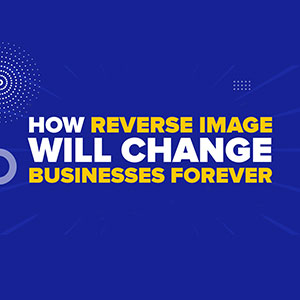
Many businesses view the Windows Photos app as just a basic tool for organizing and viewing pictures. However, with the upcoming Windows 11 update, this app is getting a significant upgrade. A new feature called Visual Search, powered by Bing, will allow businesses to perform reverse image searches directly from the app, helping companies operate more efficiently.
What is Reverse Image Search in Windows 11?
The Visual Search feature in the updated Windows Photos app allows you to perform a reverse image search quickly. By simply selecting an image, you can access similar visuals and related information without needing additional software or web browsers.
5 Ways How Reverse Image Search Can Benefit Your Business
Reverse image search isn’t just a handy tool—it can have practical applications for different industries. Here's how it can help your business:
1. eCommerce Advantage
If you run an eCommerce store, you can use reverse image search to find similar products being sold online. This feature can help you compare prices, track down competitors, or discover new suppliers to expand your inventory.
2. Marketing Teams
For marketing professionals, reverse image search makes it easier to find visuals that fit your campaign, ensuring brand consistency. It allows you to verify if an image is being used elsewhere or check if you have the legal rights to use it.
3. Real Estate and Research
Businesses involved in real estate or research can benefit from reverse image search by quickly identifying locations, objects, or other relevant details in photos, saving time and increasing efficiency.
4. Improved Navigation
The updated Windows Photos app not only enhances reverse image search but also includes an upgraded navigation system. Moving through large image libraries will be faster and more intuitive, making it easier to manage your digital assets.
5. Quick Access Editing
With a newly introduced quick access editing tool, businesses can now edit images directly within the app, without needing additional software. Whether it's cropping, adjusting brightness, or applying filters, these basic editing tasks are now streamlined.
There’s a reason why you should need to update to windows 11, click here to find out the reason why.
Syncing with iCloud
For businesses that use both Apple and Windows devices, the upcoming Windows 11 update will introduce iCloud syncing within the Photos app. This feature makes it easier for teams using iPhones and Macs alongside Windows PCs to access and manage their photos seamlessly across devices.
Preparing for the Windows 11 Update
If your business hasn't yet upgraded to Windows 11, this new set of features is just one of the many reasons to consider making the switch. If you're ready to make the move, contact us so we can help guide you through the upgrade process.




