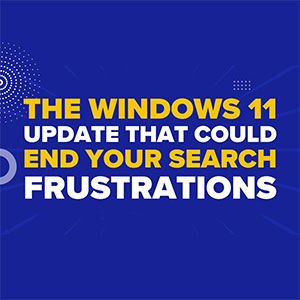
Searching for a file in Windows shouldn’t feel like playing a game of “guess the name,” but for many teams, it does. Even when you know the document exists, Windows search often serves up old, irrelevant results instead.
That’s about to change — for some users. Microsoft is rolling out a major search upgrade in Windows 11 that promises to make finding files feel more like a conversation. If you want to know whether your business is ready to take advantage of features like this, book a FREE cybersecurity risk assessment today.
Smarter Search Is Coming to Windows 11
This update introduces natural language search, letting you type a request the way you’d say it aloud. Instead of remembering exact file names, you could search “find my notes from the July project meeting” or “show me team photos from the summer BBQ” — and your PC will know what you mean.
But here’s the catch: this upgrade is reserved for Microsoft’s new Copilot+ PCs, a lineup of AI-powered computers with a built-in Neural Processing Unit (NPU). These chips handle AI tasks locally, which makes searches faster and more private. And if Microsoft manages to fully integrate these tools into everyday workflows, as they’re doing with AI-driven Copilot agents, it could dramatically change how teams manage information.
Why Copilot+ PCs Are Different
Copilot+ PCs aren’t just about better search. They’re designed to handle AI-heavy tasks without depending on the internet, giving you speed and security in one package.
This technology also supports Microsoft Copilot in Windows 11 and Microsoft 365 — which means drafting emails, summarizing documents, creating images, and now, locating files with vague details. And if you’re wondering whether small features still matter, even simple updates like faster Windows sign-out options prove that small changes can add up to big productivity wins.
How to Access the New Search
For now, the smarter search is still in preview mode and only visible in Windows Insider builds for Copilot+ devices. It also works with OneDrive cloud storage, giving businesses a unified way to search across local and online files.
If you’re considering a hardware refresh this year, this could be a deciding factor. Businesses that regularly manage large volumes of files could save hours each month once this feature rolls out. And while Microsoft continues to refine Windows 11, fixing issues like the File Explorer “See More” menu bug), the push toward AI-powered productivity is only getting stronger.
Should Your Business Make the Switch?
Like most tech upgrades, timing matters. Early adopters will enjoy a competitive edge, but only if the investment fits their workflow and security needs.
If you’re wondering whether Copilot+ PCs — and features like this smarter search — make sense for your business, we can help you decide. Book a FREE cybersecurity risk assessment now and make sure your next upgrade works for you, not against you.
Darryl Cresswell
CEO & President
MYDWARE IT Solutions Inc.




