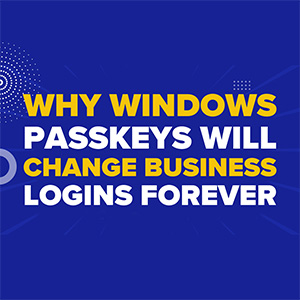
When was the last time you thought about how secure your logins really are? Most people don’t—until it’s too late. Passwords are clunky, easy to forget, and one of the easiest ways for hackers to break into your systems.
That’s why passkeys are being rolled out as the modern replacement—and Windows is finally making them easier to use. Before your business sticks with old login habits, take a smart step today with a FREE cybersecurity risk assessment.
Why Passkeys Beat Passwords Every Time
Passwords can be stolen, reused, or phished. Passkeys eliminate those risks by using biometrics or device-tied PINs instead of guessable text.
Passkeys work through cryptography. One part stays on your device, the other stays with the service you’re logging into. Together, they unlock access—but the key never leaves your device. That means phishing attacks have nothing to steal.
This is a big leap forward in protecting sensitive information, especially after high-profile incidents like the data breaches of 2024.
1. Microsoft Brings Passkeys to Windows 11
Until recently, setting up passkeys on Windows felt awkward. Now Microsoft is rolling out updates in Windows 11 to make them seamless.
Highlights include:
- Smoother syncing with password managers like 1Password
- New integration tools for other password managers
- Streamlined setup for Microsoft accounts
These changes mean your logins will finally work better with the tools you already use.
2. Passkeys Are Here to Stay
Microsoft isn’t just experimenting—it’s shifting away from passwords entirely. The Microsoft Authenticator app is already retiring its password manager in favour of passkeys.
That trend lines up with improvements like the Windows Hello updates many businesses are already using. Passkeys are simply the next step toward a password-free future.
3. What This Means for Your Business
Adopting passkeys now puts your team ahead of the curve. They’re easier for employees, harder for hackers, and less hassle for IT.
Think of it like this: a password can be shared or stolen. A passkey is tied to the person and the device. No one else can use it, even if they tried. This type of shift is what large organizations quietly prepare for each year—like the tech secrets big corporations use at year-end.
And looking forward, Microsoft is layering in AI-driven features that could reshape daily workflows altogether. You’ll want to be ready when Microsoft’s AI agents start changing how your business operates.
Get Ready for a Password-Free Future
Passkeys aren’t just another tech fad—they’re the next standard for keeping accounts secure. With Windows making them easier to adopt, now’s the time to prepare your business for a password-free world.
Don’t wait until weak logins expose your systems. Protect your workplace today with a FREE cybersecurity risk assessment and take the first step toward stronger security.
Darryl Cresswell
CEO & President
MYDWARE IT Solutions Inc.




