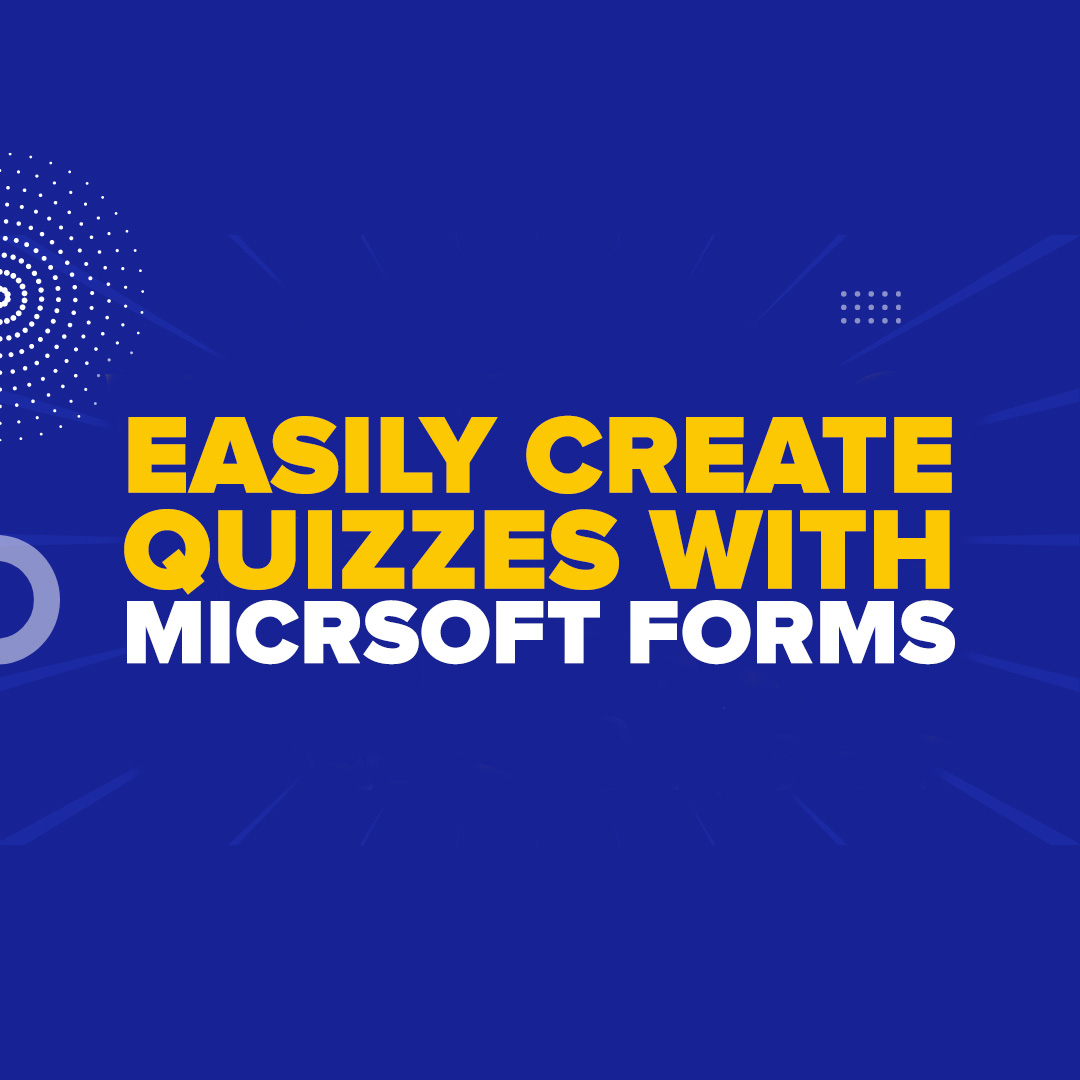
Are you looking to assess new hires' grasp of onboarding information? Need to gather insights from your clientele? Today, we'll demonstrate a swift method for crafting a quiz using Microsoft Forms.
Let's dive in.
Designing a polished quiz has diverse applications, and it's accessible for free within your Microsoft 365 account.
The process is swift and straightforward:
- Open Forms in your Office 365 homepage.
- Click "New Quiz."
- Customize your quiz's name and choose a theme.
- Adding questions and answers is a breeze, with options like multiple-choice, text, or long-form responses.
- Assign points to each question and preview the quiz.
Once everything appears satisfactory, your quiz is ready.
To begin utilizing it, click "Collect Responses."
This tool is just one of the many exceptional features included with your Microsoft 365 subscription.
Eager to delve deeper into these functionalities?
Don't miss out – subscribe to our channel for more insights and tutorials. Feel free to reach out if you have any queries.
Thank you and enjoy your day!
Darryl Cresswell
CEO & President
MYDWARE IT Solutions Inc.




