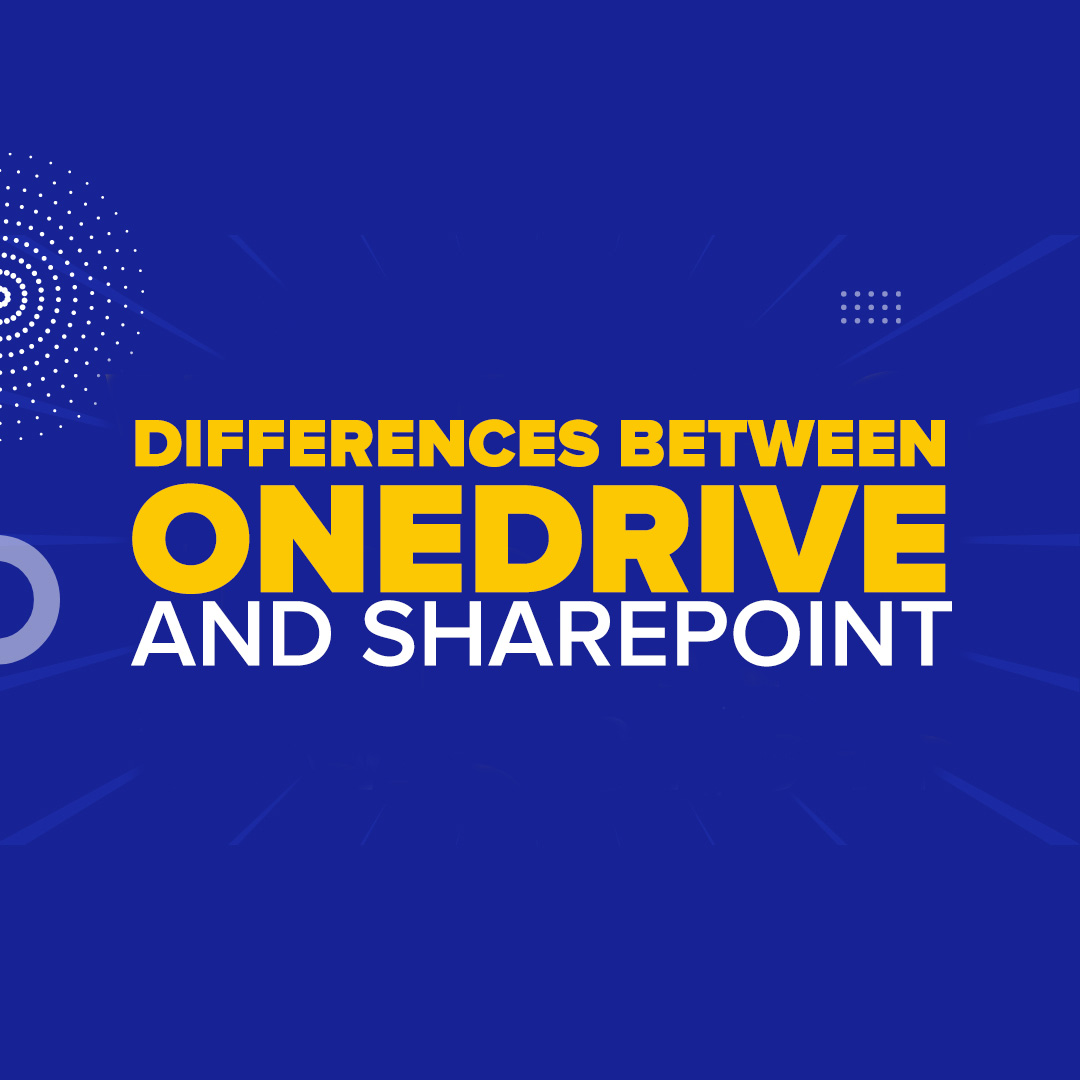
In the ever-evolving world of technology, understanding the distinctions between various platforms is essential. Today, we'll simplify the key differences between two prominent file management platforms: OneDrive and SharePoint. It's not as complex as it might seem, and by the end of this blog, you'll have a clear grasp of the essentials.
OneDrive: Your Personal Storage Hub
Let's begin with OneDrive, a program designed to store, install, and share information with its users. If you're looking for a personal storage solution tailored to your work needs, OneDrive is your go-to option. Think of it as the cloud equivalent of your computer's trusty 'My Documents' folder. It's a convenient and efficient way to manage your files and documents in one secure place.
However, there's one essential thing to note: OneDrive does not facilitate publishing directly to a website. While it does provide email links to your documents, you won't be able to publish files straight from OneDrive to a website. It's best suited for personal use and small-scale projects.
SharePoint: The Collaborative Powerhouse
In contrast, SharePoint is a different beast altogether. It thrives in the realm of collaborative work and publishing files for others to view. This on-site cloud-based program stores and shares information with multiple users, making it an ideal platform for teamwork and content management.
SharePoint's content management system allows users to publish documents directly to a website and make them readily available for others to download. It serves as an alternative internet site and file server. Whether you're working on a team project or managing a resource repository, SharePoint has you covered.
Choosing the Right Tool for the Job
The key takeaway here is that each platform has its unique strengths. OneDrive shines when it comes to personal projects and individual file management. It's your personal storage space in the cloud. In contrast, SharePoint excels in scenarios where collaborative work and file sharing are paramount. It's your go-to solution for larger projects that require multiple people to access and contribute to the same documents.
In summary, the choice between OneDrive and SharePoint largely depends on your specific needs. Assess the scale of your project and the level of collaboration required to determine which platform is the best fit.
We hope this blog has shed light on the distinctions between OneDrive and SharePoint, helping you make more informed decisions in your file management endeavors. Stay tuned for more Tech Tips as we continue to explore the ever-evolving tech landscape. The world of technology is full of possibilities, and we're here to help you make the most of them.




