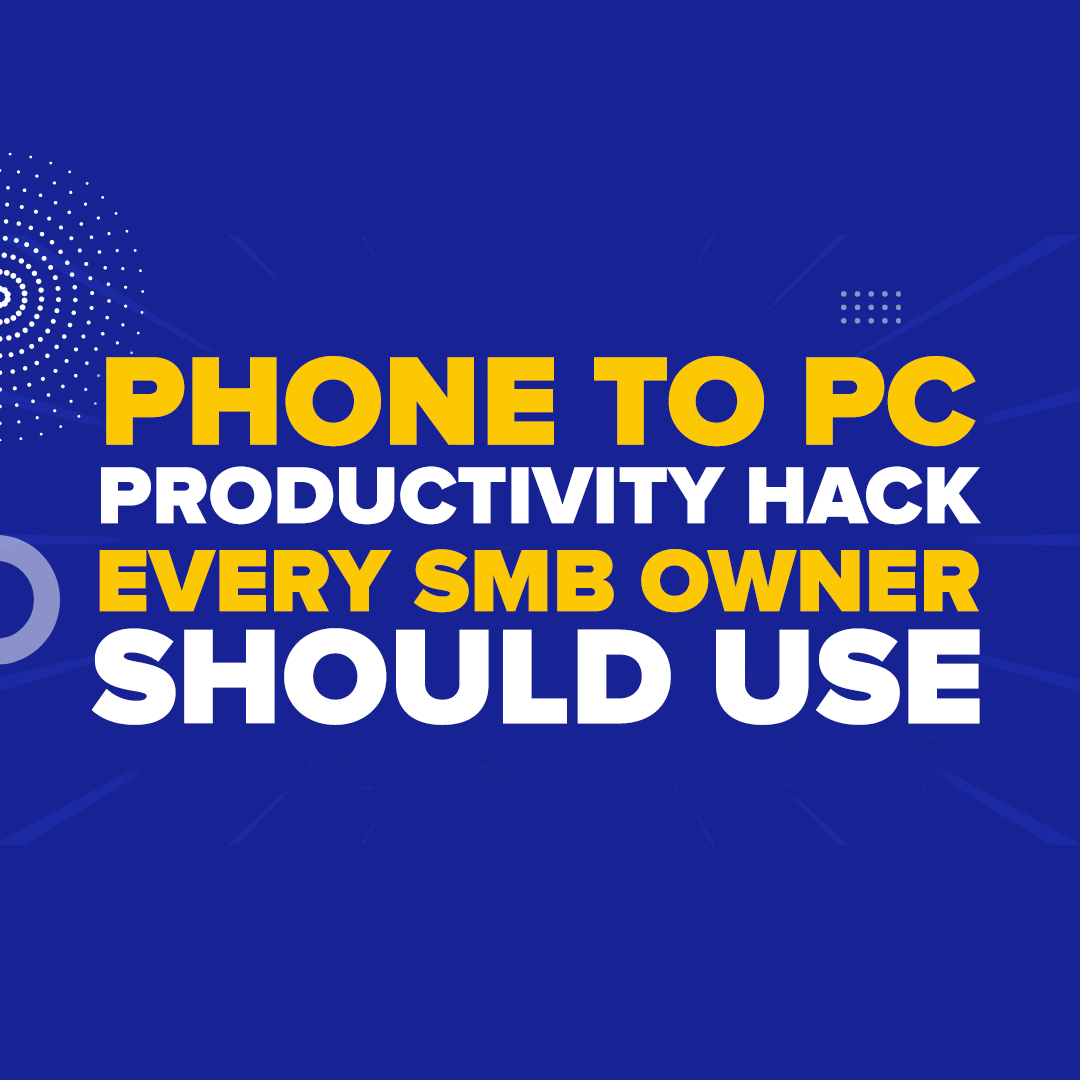
Microsoft continues to innovate with features designed to make business operations more efficient. One of the latest tools in development for Windows 11 is the "Hand Off" feature, which allows users to start a task on their mobile device and seamlessly continue it on their PC.
In this blog, we’ll explore how the "Hand Off" feature works, its benefits for businesses, and why it could be a game-changer for teams working in hybrid or remote environments.
What Is Windows 11’s "Hand Off" Feature?
The "Hand Off" feature is a productivity tool currently being tested by Microsoft to bridge the gap between mobile devices and PCs. With this feature, you can pick up right where you left off on your phone, eliminating the need to manually transfer files or data.
How Does "Hand Off" Work?
1. Start on Your Mobile Device
While you’re on the go or in a meeting, you can begin working on a document or app, such as Microsoft Word, on your phone.
2. Continue on Your PC
Once you’re back at your desk, your PC will notify you, offering the option to continue working on the same document.
3. Effortless Transition
With a single click, you can resume your work without interruptions, thanks to seamless syncing via OneDrive.
This process ensures that your workflow remains uninterrupted, regardless of the device you’re using.
If you want to avoid data leak, click here to discover perfect browser for you!
3 Benefits of the "Hand Off" Feature for Your Business
The "Hand Off" feature offers a range of advantages, particularly for teams navigating hybrid or remote work setups.
1. Increased Flexibility
- Work doesn’t stop when you leave your desk.
- Employees can switch between devices without losing progress or access to important files.
2. Enhanced Productivity
- No need to email documents to yourself or rely on third-party file transfer apps.
- Save time and reduce disruptions by continuing tasks seamlessly across devices.
3. Improved Collaboration
- Remote teams can maintain continuity, ensuring that work moves forward without bottlenecks.
- Makes it easier for employees to stay aligned, no matter where they’re working.
How Is "Hand Off" Enabled?
This feature leverages OneDrive’s cloud-based syncing technology, ensuring that your files are always accessible and up-to-date across devices.
Compatibility
- Currently, "Hand Off" is compatible with Android devices.
- Compatibility with iPhones is expected, though it hasn’t been confirmed at this stage.
The integration of OneDrive with the Windows 11 ecosystem ensures that this feature is easy to use and highly efficient.
3 Reasons Why This Feature Matters for Businesses
The "Hand Off" feature is especially beneficial for organizations looking to improve productivity and workflow.
1. Supporting Hybrid Work Models
With employees increasingly working across multiple devices and locations, "Hand Off" enables flexibility without sacrificing efficiency.
2. Saving Time and Resources
Manual processes, like emailing documents or using USB drives, are eliminated, allowing teams to focus on their core tasks.
3. Future-Ready Solutions
By integrating innovative features like "Hand Off," businesses can stay ahead of the curve and leverage technology to maintain a competitive edge.
Ready to Maximize Productivity with Windows 11?
Windows 11 offers an array of tools to enhance the way businesses operate, and the "Hand Off" feature is just one example. At MYDWARE IT Solutions, we specialize in helping businesses implement the latest technology to streamline operations and drive productivity.
Contact us today to learn more about Windows 11 and how we can help your team unlock its full potential—but if you feel like your business is in danger, you can take our FREE Cybersecurity Risk Assessment NOW!





