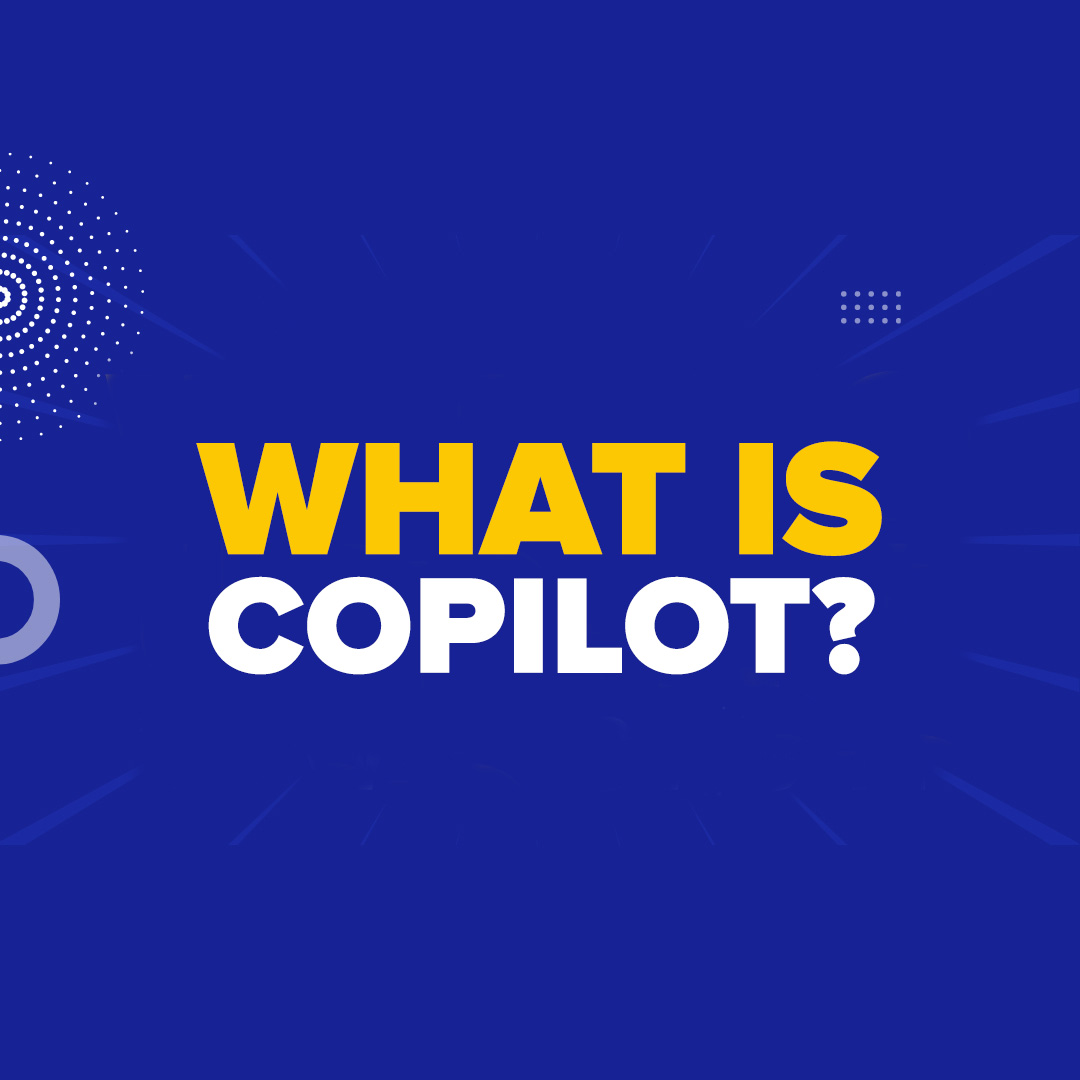 Curious about Microsoft Copilot? Wondering what this AI chatbot brings to the table?
Curious about Microsoft Copilot? Wondering what this AI chatbot brings to the table?
Imagine having a personal assistant at your fingertips, ready to answer queries, tweak device settings, and aid your business - all made possible with Microsoft's innovative Copilot.
Picture this scenario: a packed schedule, numerous meetings, and an urgent need to find information or make device adjustments. Instead of scrambling or wasting precious time, turn to Copilot.
Replacing Cortana, Copilot emerges as Microsoft's new AI assistant, uniquely integrated into the Microsoft Edge browser and seamlessly embedded within Windows 11. This integration broadens its capabilities, empowering it to execute an array of tasks.
Ever found yourself lost in menus trying to locate a specific setting on your device? Copilot simplifies this process - just ask it to make the change for you.
Notably, Copilot differs from an operating system component; it’s akin to a bonus feature within the Microsoft Edge browser, cleverly camouflaged as part of Windows 11.
Summon Copilot, and a sidebar materializes on the right, mirroring the interface of Bing Chat's web version. Here, personalize your conversational style and seek information on diverse subjects. Whether it's requesting "a tropical beach image with palm trees" or crafting "a five-day itinerary for a business trip in March," Copilot is at your service.
The highlight? Copilot grasps context, facilitating follow-up inquiries without the need for repeating specific keywords. It simulates a conversation akin to interacting with a human.
Moreover, utilize Copilot to extract information from any Microsoft Edge page. Simply ask for a summary, and Copilot scans the webpage content, furnishing relevant details.
Yet, there’s a caveat. The preview of Copilot in the Windows 11 2023 update doesn't represent the final product. Microsoft continues refining its interface and plans to introduce more features in forthcoming updates.
Despite its evolving nature, Copilot undeniably holds immense potential.
Need assistance navigating Copilot or other productivity tools? Don't hesitate to reach out.




